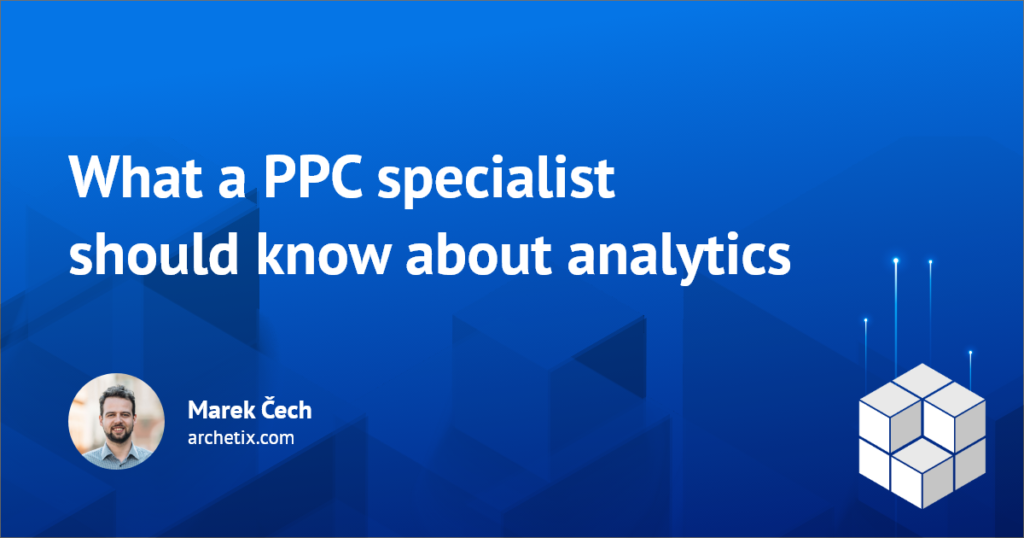In online marketing, you’ll find several specialisations, with each position targeting slightly different results. With that comes the knowledge of analytics. For an SEO consultant, the main metrics can be the visibility of your brand and your content, the results from organic traffic or domain rank with an impact on positions. For email marketing, it will be the open rate or conversion rate. Even a copywriter should be able to read the data.
For PPC specialists, we think the overlap into analytics should be the greatest of all disciplines. Except for the analysts themselves, of course. In online campaigns, you usually need to watch the performance for money well spent, be able to target well-defined audiences, calculate the performance of specific ads or campaigns, attribute conversions appropriately, and last but not least, maybe even estimate future trends. As the cost of advertising increases (competition grows, CPCs rise, campaign complexity increases and account size swells, etc.), properly targeted campaigns will become even more crucial as the project and company evolve. And proper evaluation and data work will reveal how to recognize such campaigns.
This article is a follow-up to our previous piece on what an SEO specialist should know about analytics. Check it out as well. ?
An approach to modern marketing
We think that each of the specialists should have an overlap in multiple disciplines – a PPC consultant should have an understanding of SEO, emailing and, to a large extent, analytics. Explore with us what topics you can explore as a PPC specialist to gain overlap into our industry.
Marketing in general
Anyone who works in an online environment should be familiar with basic marketing concepts and be able to handle determining basic strategy, goals, metrics, and subsequent evaluation. Among other things, you should carry these tools in your professional’s briefcase:
- be able to explain basic marketing metrics
- understand the differences between KPIs and metrics
- know how to assess the long-term performance of a marketing channel
- know how to effectively report your results (ideally in an automated way)
Knowledge of Google Analytics
Knowledge of Google Analytics is essential for any specialist or marketing team member. Of course, everyone will need different data, different reports, different sections, and will look at analytics from different angles. We consider the following points to be the main ones, and it is advisable for a PPC consultant to have an overview of them:
- understand the account structure (how to create it, what to share with whom)
- understand what marketing channels are (how they are created, how they are set up)
- how audiences work, how to work with them properly
- how to create and validate more advanced audiences (across sites, more complex terms)
- how custom dimensions work – how they can help me with remarketing and understanding user behaviour from campaigns and on the web
- understand how information gathering works (hits, technical limitations – bots, blocking measurement, general waste, Google limits)
- understand how measurement works and be able to explain the differences between clicks on ad networks and visits in Google Analytics
- know how to use external service connections (mainly Google Ads, AdSense, RTB platforms)
- understand the difference of auto-tagging campaigns vs manual tagging (what happens when Ads and Analytics accounts are not linked), link tagging is key especially for proper cost import and sorting on marketing channels
- understand how goals work in Google Analytics and know how to set them up
- awareness of filters and their impact on conversion rates
- attribution across marketing channels, how to work with it from a specialist perspective in the Google Analytics interface
- Know how to set up and use the link tagging tool for each client
- know how to set up a link tagging system
- be able to distinguish between micro and macro conversions
- understand the bounce rate issue and be able to explain it correctly
- understand the impact of the cross-device effect on data and how to work with it
- be able to create custom reports or metrics such as PNO calculations for more effective basic reporting
- continuously check for differences in conversion rates (campaign results in general) between Google Analytics and Google Ads (or other PPC platforms)
- be able to define alerts in Analytics (traffic drop – catches outgoing credit, performance decrease, 404 advertising, etc.)
- understand the issue of returning users with respect to the limitations in the cookie world
- how working with audiences differs in Google Analytics 3 and Google Analytics 4
- how to properly connect Google Analytics and Google Ads
Importing costs into Google Analytics
Google Analytics isn’t an accounting or business system, but it’s good to have a quick overview of the costs of individual campaigns in order to be able to evaluate results operationally. That’s what importing costs into Google Analytics is for.
- Understand the issues around importing marketing costs
- Understand how to aggregate marketing spend via Funnel or an alternative
- know how to import costs using tools from Standa Jílek
- know other tools (e.g. Analytixer) for importing costs
Google Ads
Google Ads is the PPC campaign management system where it takes the specialist the most time to manage. According to our experience we see that about 80% of organic traffic comes from Google, for PPC campaigns this ratio is often very similar (if we consider advertising only in Ads). Therefore, it is essential to know not only the “creative part” of the tool, but also its analytics and automation modules. We recommend focusing on these skills:
- how to measure offline conversions, what are the options, how to do it
- how to measure phone conversions, what are the options, how to do it
- detailed knowledge of conversions – conversion window, counting conversions within a campaign, conversion action sets, reporting by conversion, selection of specific conversions for specific campaigns
- difference between different conversion counting systems (also in line with triggers in Google Tag Manager – once per page, once per event, unlimited times)
- understand the attribution of campaign benefits within an advertising account
- know how to use scripts to analyze and optimize campaigns (404, auto-exclude placements, check content network placement)
- understanding of product feeds and their impact on dynamic remarketing
- understand the impact of the Google My Business and Google Ads link
- evaluate campaigns at the creative/targeting level (report and ad tagging)
- be able to visualise imported costs from Google Analytics and know the limitations of this data
- know how to work with the Google Ads editor and import statistics directly into the editor
- know how to set up audiences
- understand the attribution model conversion settings, campaign level conversion attribution
- be able to explain server-side conversion measurement
- understand what user consents are required for full and legal use of Google Ads
Facebook Pixel
With Facebook, it’s getting more and more complex, especially because of changes in conversion action settings or the impact of iOS 14, the specialist needs to stay on top of platform changes. However, you can’t do without the right implementation for performance FB/IG campaigns. If you’re running ads through Ads Manager and have the Facebook pixel set up correctly, you have up to 90% more options than if you’re running ads through the Promote button and not using the FB pixel.
- Understand how measurement works
- what can be sent to the Facebook Pixel
- how audiences work
- how custom conversions work
- conversion windows
- the difference between click through and view through conversions
- what Facebook Attribution is and how it works
- what is and how Facebook Analytics works
- the impact of iOS 14 and ITP in general on conversion measurement
- be able to explain the measurement of Aggregate Conversions i.e. the server-side version of conversion measurement
- what Advanced Matching means
- Understand what user consents are required for full and legal use of Facebook Ads and Facebook Pixel
Knowledge of Google Tag Manager
Although Google Tag Manager is essential for analytics, it ranks second in importance to the PPC systems themselves, which is where consultants are most often found. You can increase your value in the marketplace by:
- understand what Google Tag Manager is, its different parts and how it works, and how you as a specialist can use it effectively to create and implement your own conversions
- knowledge of the different ad tags and what they do, know how to set them up e.g. for Google Ads Conversion, Remarketing, Conversion
- understand how the dataLayer works and how it helps me
- how to prepare data for enhanced ecommerce
- how to prepare data for dynamic remarketing
- the difference between interaction and non-interaction event
Settings in GTM
After general knowledge, it is useful to know the basics of implementation or at least have an understanding of the complexity of each task.
- interacting with content – adding a product to cart, removing a product, making a purchase, reading articles or implementing a basic version of Enhanced Ecommerce measurement
- catching errors (e.g. entering a page ending in 404, JavaScript error)
- copying a number, clicking on a number
- copying an email, clicking on an email
- form submission
- playing a YouTube video
- sending an order
- click on the FAQ box
- visiting a specific page
- clicking on a specific CTA element
- visibility of specific elements (references, cases, forms)
- display and click-through of popups
- subscription to newsletters
- interaction with chat
- opening images
- change language
This is usually where the work of a pure PPC consultant ends, and sometimes much sooner. It is important that the PPC specialist knows what he wants to measure and how to specify it. After all, we are here to set up the measurement. ? The collaboration of an experienced PPC specialist who knows their system inside and out with an analyst who can provide the necessary data is a guaranteed boost to client success.
Looker Studio
You can’t do without performance tracking and reporting, and if you want to reach your goals, you need to know and be able to evaluate what the path to those goals looks like. Likewise, a PPC specialist can’t do without quick interactive reports where they can keep an eye on basic metrics. Especially for large accounts, this is a big help and facilitation. After all, there’s no need to go through dozens or hundreds of campaigns one by one. Looker Studio is a free tool available to everyone for just these needs. In it, it is advisable if you master the following points at least in the basics:
- Know how to connect Google Ads and set up basic charts
- know how to connect Google Search Console, set up basic charts and describe the effect of SEO vs PPC
- know how to connect Facebook, set up basic charts
- linking data from advertising systems and CRM or other sources via IDs
- be able to work with automated / semi-automated reporting (scheduled emails or exports, facilitate client reporting)
- Supermetrics connectors
- Custom connector
- Google Ads connector
Next
A PPC consultant handles a lot of things on a daily basis – not just the actual campaign management or analytics, but also the specifications to analysts or development to deploy specific metrics, communicating with copywriters or dealing with visuals with graphics.
Have you thought of anything else? We see interesting overlap in these areas as well:
- awareness and evaluation of the RTB world,
- data aggregation and sampling,
- working with keyword analysis,
- principles and statistics behind A/B tests,
- tools applicable to A/B tests.
Last but not least, it’s useful to know what to bring to the analyst. Don’t be afraid to ask for help!
- data linkage, measurement control and measurement setup
- long-term validation of data consistency
- advanced customer or content segmentation
- long-term and regular analysis
- CLV, RFM analysis
- connecting users across devices
- attribution of campaign and channel benefits
- and anything else (check out the options in Products)
Thanks to Vítek Navar from Digital Depo, our online marketing partners, for his help with this article.