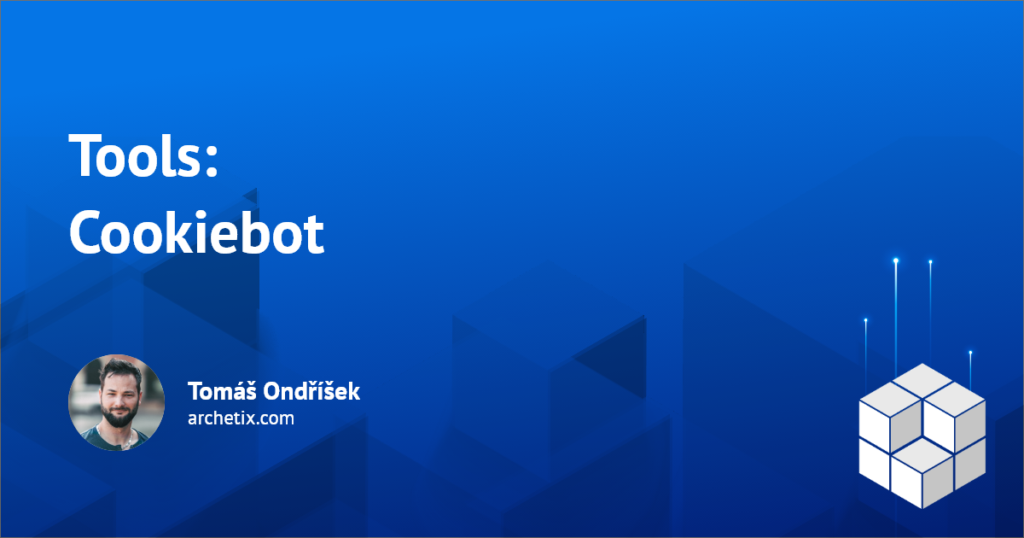Since according to the new regulation, from January 2022, every website must meet stricter criteria Cookies → Cookie bar with the option to select specific consents (Necessary, Analytics, Performance, Marketing,…); Cookiebot is one of the tools that make this option available.
When set up correctly, Cookiebot will allow users to grant, refuse and manage consents on every site where it is installed. Its installation, especially through Google Tag Manager is not one of the easiest on the market and needs to be tested several times. This is particularly the case when we want to measure the consents themselves and create time series and reports from them – these can then be used to see how consents have evolved over time.
In general, however, Cookiebot is one of the most effective and well-documented cookie tools on the market.
Who is Cookiebot for?
Due to the Cookies obligation mentioned above, every website and eshop on the market must use such a bar. The specific solution is of course up to the company in question. It is possible to work with Cookiebot, which seems to be the easier option, or to have a customised solution, or the Cookie bar is already built into the CMS (Content Management System). For example, Shoptet has its own Cookie Bar that is installed automatically and is directly connected to the events that are supposed to work with it. In other words, it doesn’t send data to Google Analytics when you disagree.
So if the e-shop has a customised solution, or if the Cookie Bar is provided directly by the CMS or a box solution, it is not possible to use a second bar. Or rather… it is possible, but it doesn’t make sense.
You need to keep in mind that using Cookiebot is not completely free. Cookiebot does have a version that is free, but it is very limited and not suitable for eshops, for example. It is only suitable for smaller content sites with up to 100 subpages. In addition, you cannot make graphic modifications or use the multilingual version in this version.
What are the benefits of Cookiebot?
- The main benefit is the assurance that the website has the correct cookie bar according to the latest regulation.
- Another benefit is the regular updates and guaranteed functionality, of course if set up correctly.
- Perfectly prepared documentation and support from Cookiebot.
- Relatively easy installation, provided the site doesn’t want to measure specific extra consents and work with them. Then if it’s just the installation itself, it’s easy.
The final output is a functional Cookie bar, where you can choose the language and the texts are already generated by themselves. The user then has the option of agreeing to everything, or giving only partial consent, or rejecting everything.
Pluses and minuses

Cookie bar implementation options
For proper setup of Cookiebot depends on the specific website. If the site is built on the WordPress CMS, the solution is simple. Cookiebot directly provides its own plugin for WordPress, which you just need to install and log in to your Cookiebot account. Subsequent customization of the settings takes place directly in Cookiebot, but is not necessary.
The second option, which is more common, is a manual implementation via Google Tag Manager, where the user must already have a basic knowledge of GTM and variables to be able to set up a functional Cookie Bar correctly and, above all, to link it to events so that data is only sent when consented. In all other cases only basic data like page_view should be sent.
Our specialty is the complete implementation of Cookiebot including connection to key events. Data is then only sent provided the user has given consent to the measurement. We are then able to measure specific consents and generate time series and reports from them. We are also able to perform separate measurements of users on the site using server-side GTM tracking and thus measure users without consent within the data sink.
Contact us and let us implement a Cookie Bar from professionals in their field! We will prepare, arrange and design everything for you. Leave it to Archetix!